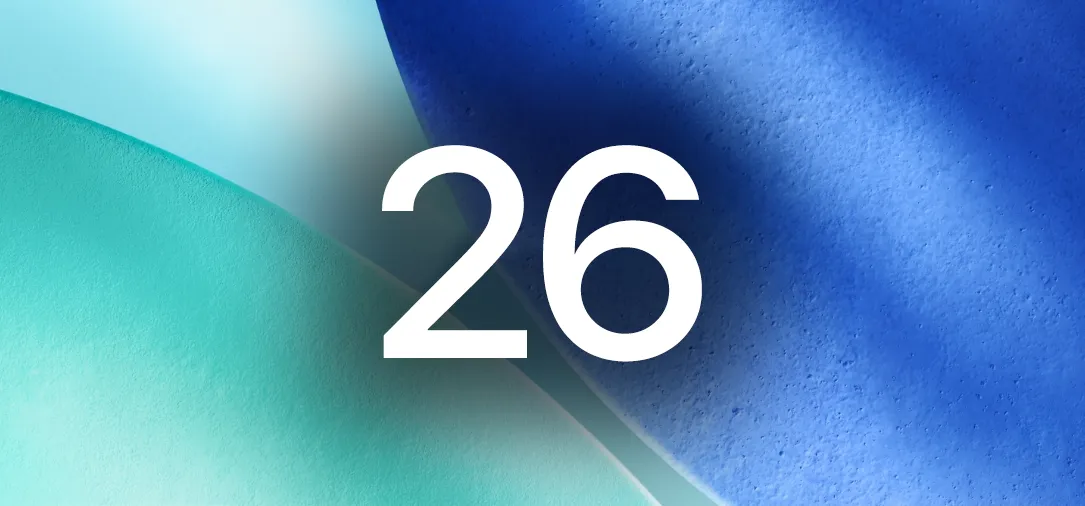How-To Guides about Bryce 3D


How to create planets with Bryce using actual photographs from NASA as object textures. This tutorial also includes a trick for creating a virtual planet surface in Bryce.


LEarn how to use the camera when creating animation in Bryce. This tutorial covers how to view your objects in camera mode, how to make the camera follow the objects, how to move the camera, and how to animate them all together.


How to build a sword (with an asymmetrical lattice) using Bryce.


Sometimes you build the perfect scene in Bryce, but you want to include a model you built in Rhino or 3DS or Poser -- or whatever. Or you may decide to insert a pre-made model that you downloaded. This is a basic tutorial in doing that with Bryce.


How to create a forest landscape in Bryce by starting with a mountain to create a simple model. Experiment with different textures (trunk, terrain, etc.) to get different kinds of trees.


Learn how to create an outer space landscape using Bryce.


How to create a river valley landscape with Bryce.


Creating a desert landscape with Bryce with special emphasis on camera angles, haze, sun/sky settings, and textures.


How to create an island sunset in Bryce. This is the most common and basic landscape that you can create in Bryce


Here's a tip for building a city in Bryce - start with a mountain and then edit it.


A Bryce tutorial for beginners on creating basic animation in Bryce.


Metacreations Bryce is a 3D terrain-generating application. You can build some beautiful landscapes, create animations, and even import 3D models from other programs.


how to
How to Use Bryce software In this video series, our expert Matt Nichols will show you how to create, render, and edit objects in Bryce. He will teach you everything you need to know about the interface, using families, and rendering a scene.


Is your file too large or too small to fit the screen? In this Bryce 5 video tutorial you will learn how to resize your document by setting the rendering size. Make sure to hit "play tutorial" in the top left corner of the video to start the video. There is no sound, so you'll need to watch the pop-up directions.


Are you creating an army of awe-inspiring monsters, and don't want to create one by one from scratch? In this Bryce 5 video tutorial you will learn how to multi-replicate objects. Learn how to duplicate many objects, and arrange them using the distribute menu. Make sure to hit "play tutorial" in the top left corner of the video to start the video. There is no sound, so you'll need to watch the pop-up directions.


Most modeling in Bryce requires using boolean operations. In this Bryce 5 video tutorial you will learn how to cut objects using Boolean operations between multiple objects. Make sure to hit "play tutorial" in the top left corner of the video to start the video. There is no sound, so you'll need to watch the pop-up directions.


In this Bryce 5 video tutorial you will learn how to multi-replicate animated objects. You learn about beginner-level keyframing, and how to animate a rotation. This video also shows you how to use time scrubber and add frames. Make sure to hit "play tutorial" in the top left corner of the video to start the video. There is no sound, so you'll need to watch the pop-up directions.


Bryce is a texture-based rendering and ray tracing program ideal for creating 3D landscapes, space scenes, buildings and other objects. The name is taken from Bryce Canyon - a rugged region with many of the same landscapes that were first simulated with the software. In this Bryce 5 video tutorial you will learn how to create a volume spotlight. Make sure to hit "play tutorial" in the top left corner of the video to start the video. There is no sound, so you'll need to watch the pop-up...
Featured On WonderHowTo:
Productivity & Shortcuts


In this Bryce 5 video tutorial you will learn how to make a tunnel with a Boolean operation. Learn how to create a hallway from a boolean object, add a camera, and add a parent object. The video also shows you how to link a camera and light to the parent, and animate the project! Make sure to hit "play tutorial" in the top left corner of the video to start the video. There is no sound, so you'll need to watch the pop-up directions.


To create great looking 3D text in Bryce 5 all you need is a paint program and Bryce. In this Bryce 5 video tutorial you will learn how to create 3D text by making the text in Photoshop, importing it into Bryce as terrain, using a boolean, and adding texture. Make sure to hit "play tutorial" in the top left corner of the video to start the video. There is no sound, so you'll need to watch the pop-up directions.


In this Bryce 5 video tutorial you will learn how to create footprints in sand. Learn how to use Photoshop to create footprints, and then import the image as image height map in Bryce 5. You will then be shown how to edit terrain, apply edits, and create footprints! Make sure to hit "play tutorial" in the top left corner of the video to start the video. There is no sound, so you'll need to watch the pop-up directions.